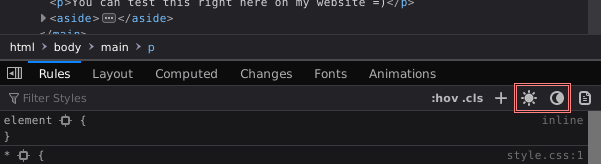810 B
810 B
| title | author | date | categories | tags | draft | description | slug |
|---|---|---|---|---|---|---|---|
| Firefox’ Dark Mode | 2021-05-15T11:54:53+02:00 | false | How to enable the dark mode for all compatible websites in your Firefox. | firefox-dark-mode |
This is how to enable the dark mode for all compatible websites in your Firefox.
Firefox Config
To enable the Firefox Dark Mode, open your Firefox' about:config and add a new boolean ui.systemUsesDarkTheme and set it to 1.
Debugging
For debugging purposes, you can switch between dark and light mode using the Inspector (right-click → Inspect):
You can test this right here on my website 🙂